转载自 成长之路丶关注@简书
目标:
此次爬取主要是针对IT桔子网的事件信息模块,然后把爬取的数据存储到mysql数据库中。


目标分析:
通过浏览器浏览发现事件模块需要登录才能访问,因此我们需要先登录,抓取登录接口:
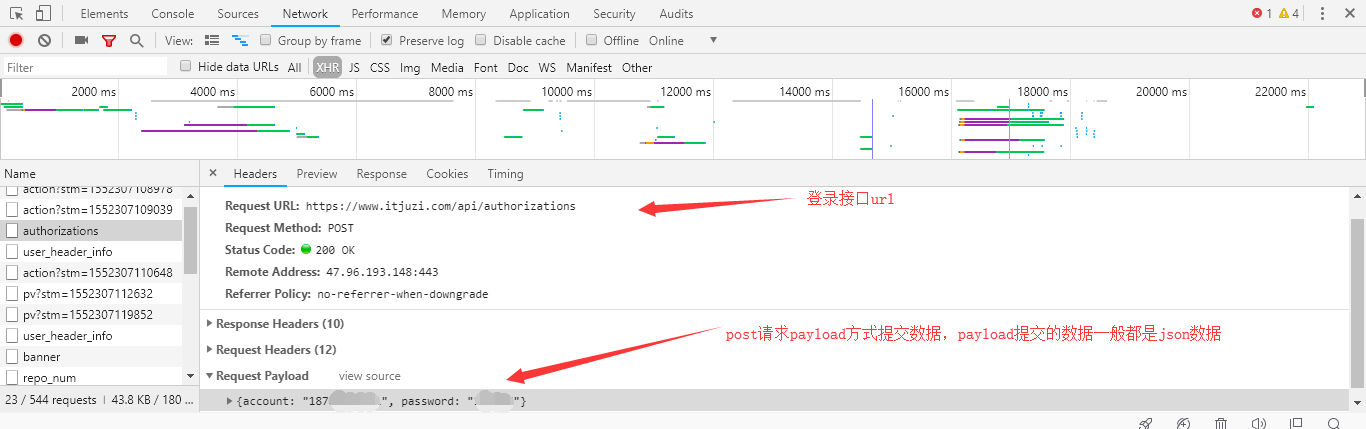
可以看到桔子网的登录接口是:https://www.itjuzi.com/api/authorizations,请求方式是post请求,数据的提交方式是payload,提交的数据格式是json(payload方式提交的数据一般都是json),再看一下响应:
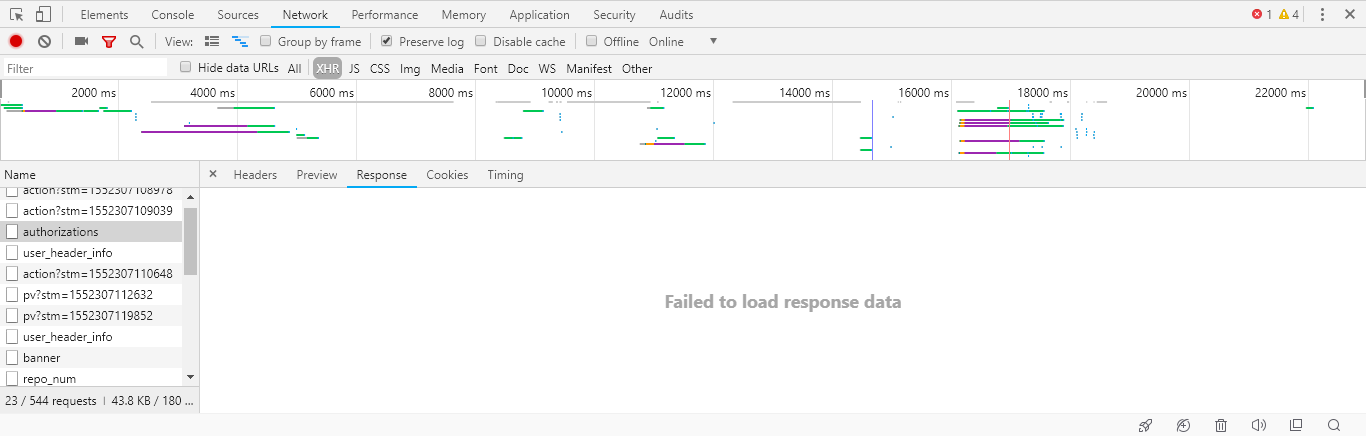
发现没有响应数据,其实是有响应数据的,只是F12调试看不到,我们可以用postman来查看响应体:
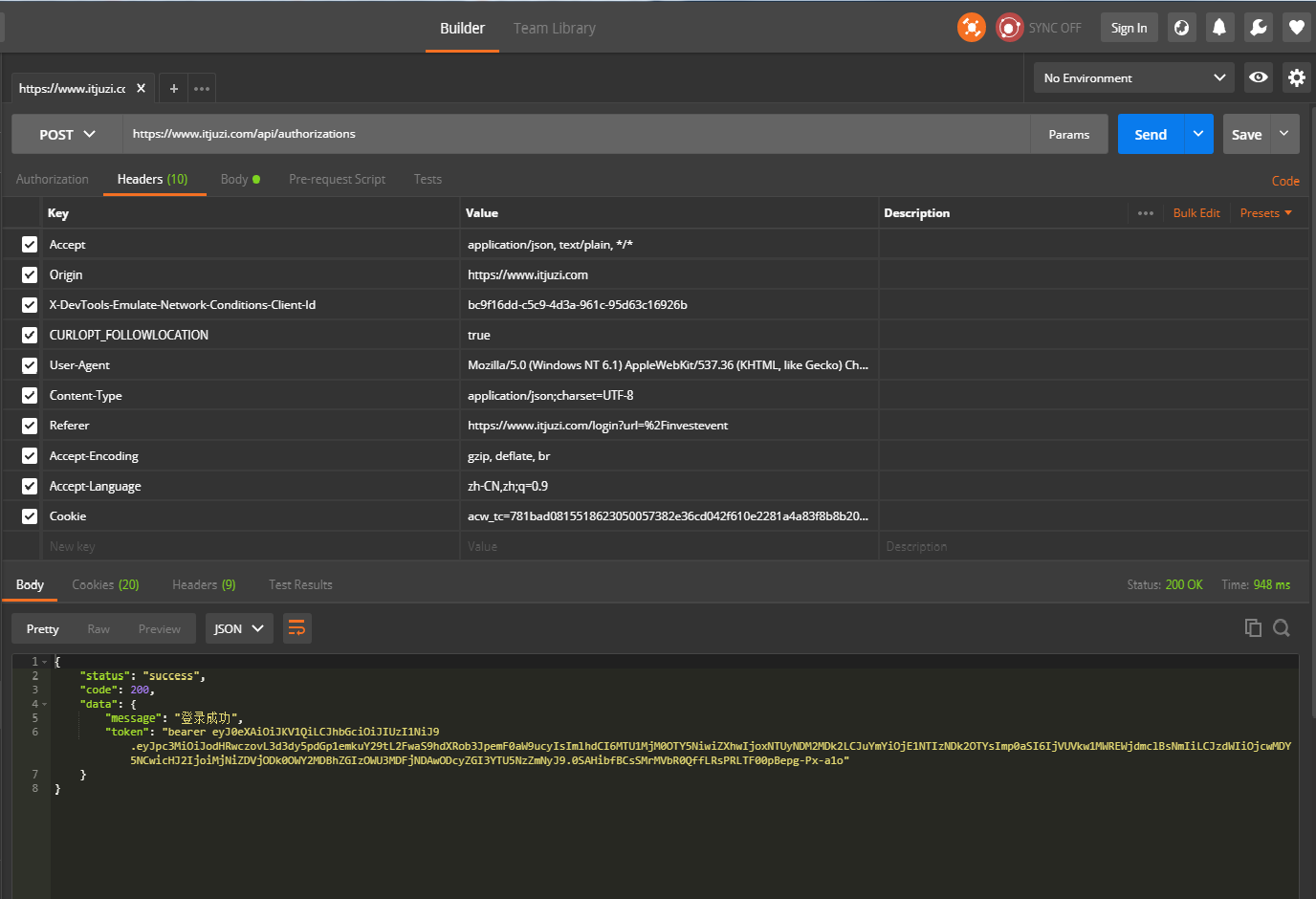
可以发现响应体是json数据,我们先把它放到一边,我们再来分析事件模块,通过F12抓包调试发现事件模块的数据其实是一个ajax请求得到的:
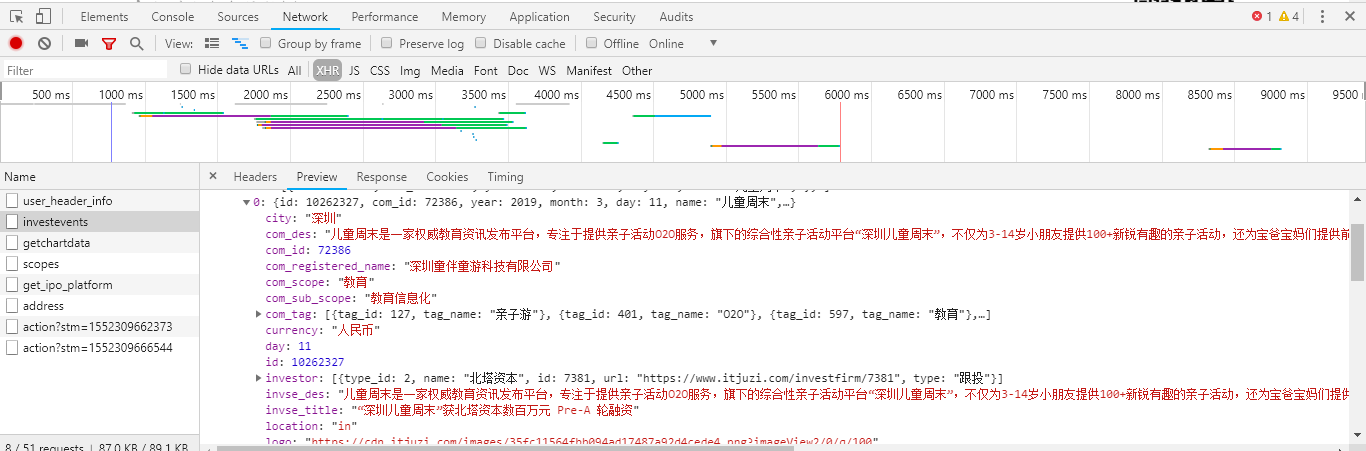
ajax请求得到的是json数据,我们再看看headers:
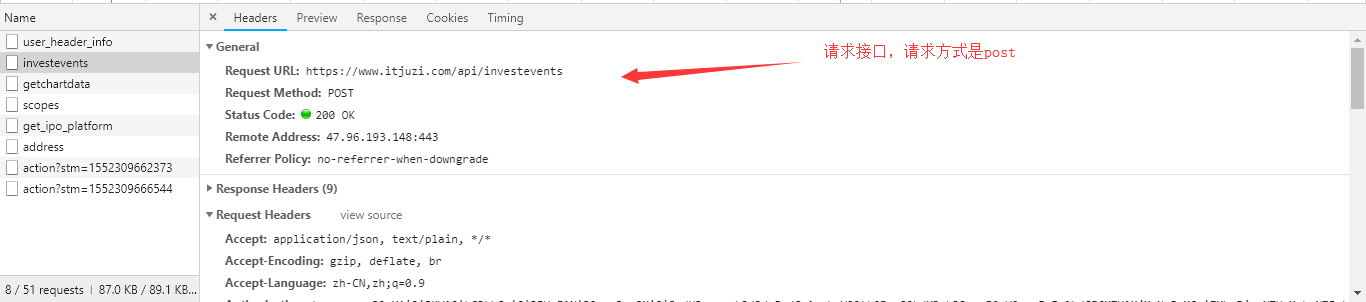
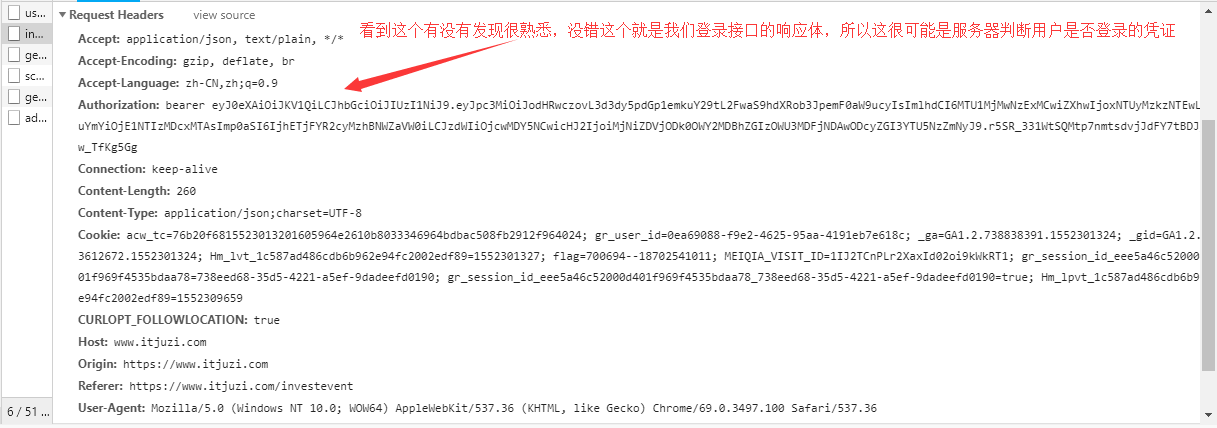
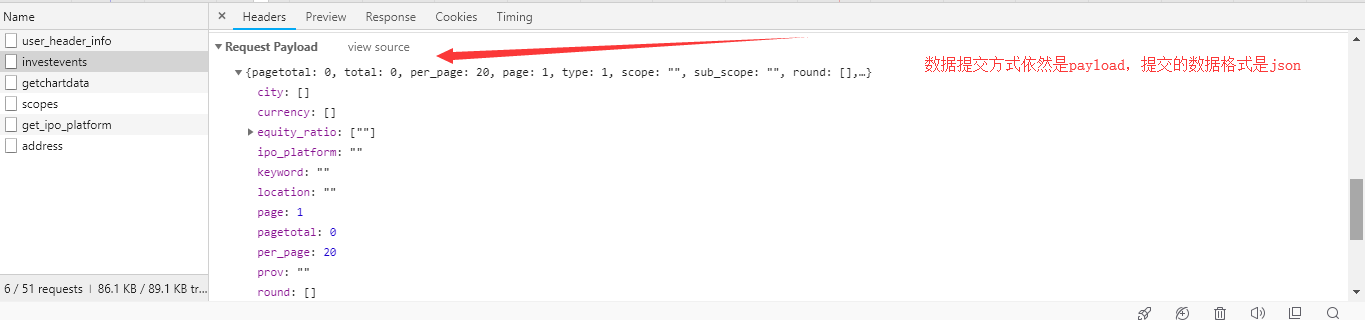
可以发现headers里有一个Authorization参数,参数的值恰好是我们登录时登录接口返回的json数据的token部分,所以这个参数很有可能是判断我们是否登录的凭证,我们可以用postman模拟请求一下:
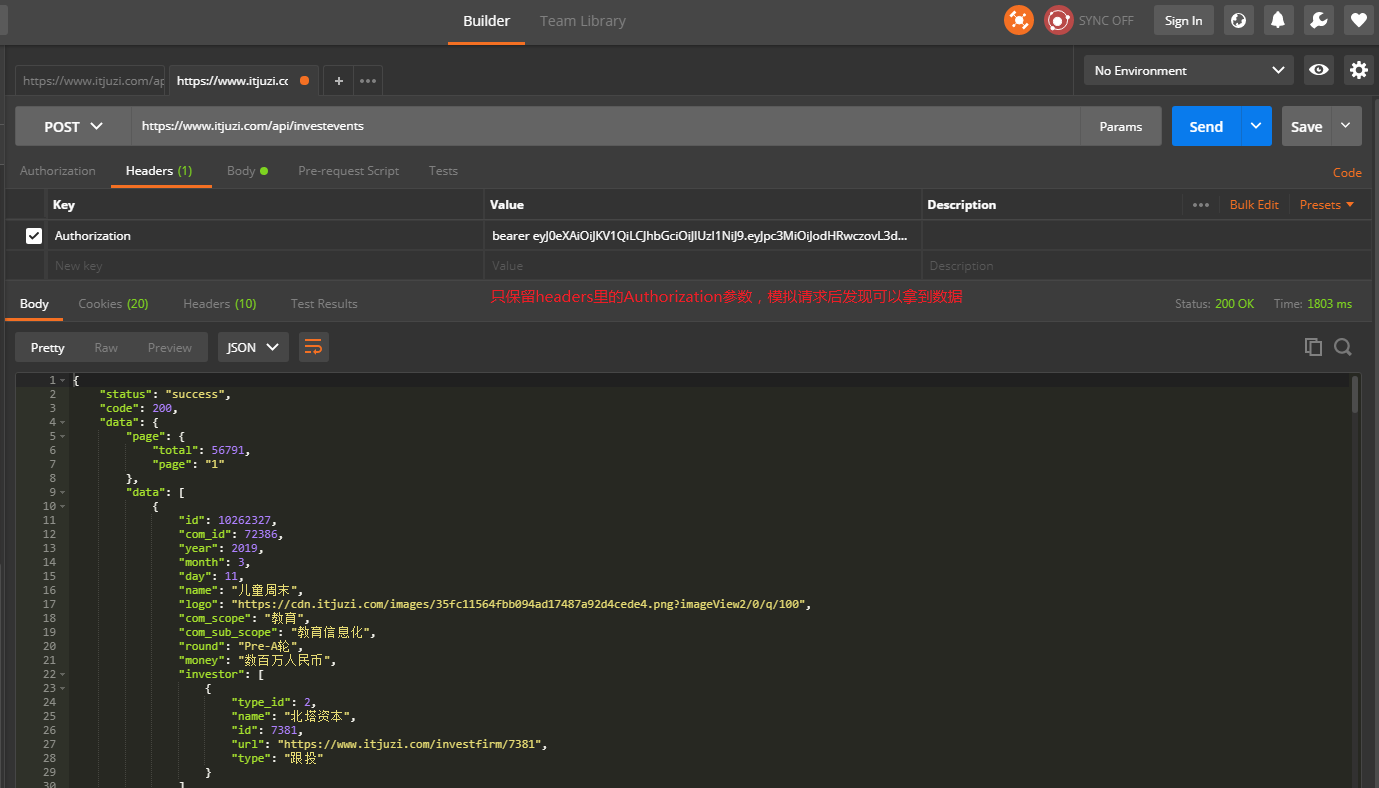
通过postman的模拟请求发现如我们所料,我们只要在请求头里加上这个参数我们就可以获得对应的数据了。
解决了如何获得数据的问题,再来分析一下如何翻页,通过对比第一页和第二页提交的json数据可以发现几个关键参数,page、pagetotal、per_page分别代表当前请求页、记录总数、每页显示条数,因此根据pagetotal和per_page我们可以算出总的页数,到此整个项目分析结束,可以开始写程序了。
scrapy代码的编写
1.创建scrapy项目和爬虫:
-
E:\>scrapy startproject ITjuzi
-
E:\>scrapy genspider juzi itjuzi.com
2.编写items.py:
-
# -*- coding: utf-8 -*-
-
-
# Define here the models for your scraped items
-
#
-
# See documentation in:
-
# https://doc.scrapy.org/en/latest/topics/items.html
-
-
import scrapy
-
-
-
class ItjuziItem(scrapy.Item):
-
# define the fields for your item here like:
-
# name = scrapy.Field()
-
invse_des = scrapy.Field()
-
invse_title = scrapy.Field()
-
money = scrapy.Field()
-
name = scrapy.Field()
-
prov = scrapy.Field()
-
round = scrapy.Field()
-
invse_time = scrapy.Field()
-
city = scrapy.Field()
-
com_registered_name = scrapy.Field()
-
com_scope = scrapy.Field()
-
invse_company = scrapy.Field()
-
3.编写Spider:
-
import scrapy
-
from itjuzi.settings import JUZI_PWD, JUZI_USER
-
import json
-
-
-
class JuziSpider(scrapy.Spider):
-
name = ‘juzi’
-
allowed_domains = [‘itjuzi.com’]
-
-
def start_requests(self):
-
“””
-
先登录桔子网
-
“””
-
url = “https://www.itjuzi.com/api/authorizations”
-
payload = {“account”: JUZI_USER, “password”: JUZI_PWD}
-
# 提交json数据不能用scrapy.FormRequest,需要使用scrapy.Request,然后需要method、headers参数
-
yield scrapy.Request(url=url,
-
method=“POST”,
-
body=json.dumps(payload),
-
headers={‘Content-Type’: ‘application/json’},
-
callback=self.parse
-
)
-
-
def parse(self, response):
-
# 获取Authorization参数的值
-
token = json.loads(response.text)
-
url = “https://www.itjuzi.com/api/investevents”
-
payload = {
-
“pagetotal”: 0, “total”: 0, “per_page”: 20, “page”: 1, “type”: 1, “scope”: “”, “sub_scope”: “”,
-
“round”: [], “valuation”: [], “valuations”: “”, “ipo_platform”: “”, “equity_ratio”: [“”],
-
“status”: “”, “prov”: “”, “city”: [], “time”: [], “selected”: “”, “location”: “”, “currency”: [],
-
“keyword”: “”
-
}
-
yield scrapy.Request(url=url,
-
method=“POST”,
-
body=json.dumps(payload),
-
meta={‘token’: token},
-
# 把Authorization参数放到headers中
-
headers={‘Content-Type’: ‘application/json’, ‘Authorization’: token[‘data’][‘token’]},
-
callback=self.parse_info
-
)
-
def parse_info(self, response):
-
# 获取传递的Authorization参数的值
-
token = response.meta[“token”]
-
# 获取总记录数
-
total = json.loads(response.text)[“data”][“page”][“total”]
-
# 因为每页20条数据,所以可以算出一共有多少页
-
if type(int(total)/20) is not int:
-
page = int(int(total)/20)+1
-
else:
-
page = int(total)/20
-
-
url = “https://www.itjuzi.com/api/investevents”
-
for i in range(1,page+1):
-
payload = {
-
“pagetotal”: total, “total”: 0, “per_page”: 20, “page”:i , “type”: 1, “scope”: “”, “sub_scope”: “”,
-
“round”: [], “valuation”: [], “valuations”: “”, “ipo_platform”: “”, “equity_ratio”: [“”],
-
“status”: “”, “prov”: “”, “city”: [], “time”: [], “selected”: “”, “location”: “”, “currency”: [],
-
“keyword”: “”
-
}
-
yield scrapy.Request(url=url,
-
method=“POST”,
-
body=json.dumps(payload),
-
headers={‘Content-Type’: ‘application/json’, ‘Authorization’: token[‘data’][‘token’]},
-
callback=self.parse_detail
-
)
-
-
-
def parse_detail(self, response):
-
infos = json.loads(response.text)[“data”][“data”]
-
for i in infos:
-
item = ItjuziItem()
-
item[“invse_des”] = i[“invse_des”]
-
item[“com_des”] = i[“com_des”]
-
item[“invse_title”] = i[“invse_title”]
-
item[“money”] = i[“money”]
-
item[“com_name”] = i[“name”]
-
item[“prov”] = i[“prov”]
-
item[“round”] = i[“round”]
-
item[“invse_time”] = str(i[“year”])+“-“+str(i[“year”])+“-“+str(i[“day”])
-
item[“city”] = i[“city”]
-
item[“com_registered_name”] = i[“com_registered_name”]
-
item[“com_scope”] = i[“com_scope”]
-
invse_company = []
-
for j in i[“investor”]:
-
invse_company.append(j[“name”])
-
item[“invse_company”] = “,”.join(invse_company)
-
yield item
4.编写PIPELINE:
-
from itjuzi.settings import DATABASE_DB, DATABASE_HOST, DATABASE_PORT, DATABASE_PWD, DATABASE_USER
-
import pymysql
-
-
class ItjuziPipeline(object):
-
def __init__(self):
-
host = DATABASE_HOST
-
port = DATABASE_PORT
-
user = DATABASE_USER
-
passwd = DATABASE_PWD
-
db = DATABASE_DB
-
try:
-
self.conn = pymysql.Connect(host=host, port=port, user=user, passwd=passwd, db=db, charset=‘utf8’)
-
except Exception as e:
-
print(“连接数据库出错,错误原因%s”%e)
-
self.cur = self.conn.cursor()
-
-
def process_item(self, item, spider):
-
params = [item[‘com_name’], item[‘com_registered_name’], item[‘com_des’], item[‘com_scope’],
-
item[‘prov’], item[‘city’], item[’round’], item[‘money’], item[‘invse_company’],item[‘invse_des’],item[‘invse_time’],item[‘invse_title’]]
-
try:
-
com = self.cur.execute(
-
‘insert into juzi(com_name, com_registered_name, com_des, com_scope, prov, city, round, money, invse_company, invse_des, invse_time, invse_title)values (%s,%s,%s,%s,%s,%s,%s,%s,%s,%s,%s,%s)’,params)
-
self.conn.commit()
-
except Exception as e:
-
print(“插入数据出错,错误原因%s” % e)
-
return item
-
-
def close_spider(self, spider):
-
self.cur.close()
-
self.conn.close()
-
5.编写settings.py
-
# -*- coding: utf-8 -*-
-
-
# Scrapy settings for itjuzi project
-
#
-
# For simplicity, this file contains only settings considered important or
-
# commonly used. You can find more settings consulting the documentation:
-
#
-
# https://doc.scrapy.org/en/latest/topics/settings.html
-
# https://doc.scrapy.org/en/latest/topics/downloader-middleware.html
-
# https://doc.scrapy.org/en/latest/topics/spider-middleware.html
-
-
BOT_NAME = ‘itjuzi’
-
-
SPIDER_MODULES = [‘itjuzi.spiders’]
-
NEWSPIDER_MODULE = ‘itjuzi.spiders’
-
-
-
# Crawl responsibly by identifying yourself (and your website) on the user-agent
-
#USER_AGENT = ‘itjuzi (+http://www.yourdomain.com)’
-
-
# Obey robots.txt rules
-
ROBOTSTXT_OBEY = False
-
-
# Configure maximum concurrent requests performed by Scrapy (default: 16)
-
#CONCURRENT_REQUESTS = 32
-
-
# Configure a delay for requests for the same website (default: 0)
-
# See https://doc.scrapy.org/en/latest/topics/settings.html#download-delay
-
# See also autothrottle settings and docs
-
DOWNLOAD_DELAY = 0.25
-
# The download delay setting will honor only one of:
-
#CONCURRENT_REQUESTS_PER_DOMAIN = 16
-
#CONCURRENT_REQUESTS_PER_IP = 16
-
-
# Disable cookies (enabled by default)
-
#COOKIES_ENABLED = False
-
-
# Disable Telnet Console (enabled by default)
-
#TELNETCONSOLE_ENABLED = False
-
-
# Override the default request headers:
-
#DEFAULT_REQUEST_HEADERS = {
-
# ‘Accept’: ‘text/html,application/xhtml+xml,application/xml;q=0.9,*/*;q=0.8’,
-
# ‘Accept-Language’: ‘en’,
-
#}
-
-
# Enable or disable spider middlewares
-
# See https://doc.scrapy.org/en/latest/topics/spider-middleware.html
-
#SPIDER_MIDDLEWARES = {
-
# ‘itjuzi.middlewares.ItjuziSpiderMiddleware’: 543,
-
#}
-
-
# Enable or disable downloader middlewares
-
# See https://doc.scrapy.org/en/latest/topics/downloader-middleware.html
-
DOWNLOADER_MIDDLEWARES = {
-
# ‘itjuzi.middlewares.ItjuziDownloaderMiddleware’: 543,
-
‘itjuzi.middlewares.RandomUserAgent’: 102,
-
‘itjuzi.middlewares.RandomProxy’: 103,
-
}
-
-
# Enable or disable extensions
-
# See https://doc.scrapy.org/en/latest/topics/extensions.html
-
#EXTENSIONS = {
-
# ‘scrapy.extensions.telnet.TelnetConsole’: None,
-
#}
-
-
# Configure item pipelines
-
# See https://doc.scrapy.org/en/latest/topics/item-pipeline.html
-
ITEM_PIPELINES = {
-
‘itjuzi.pipelines.ItjuziPipeline’: 100,
-
}
-
-
# Enable and configure the AutoThrottle extension (disabled by default)
-
# See https://doc.scrapy.org/en/latest/topics/autothrottle.html
-
#AUTOTHROTTLE_ENABLED = True
-
# The initial download delay
-
#AUTOTHROTTLE_START_DELAY = 5
-
# The maximum download delay to be set in case of high latencies
-
#AUTOTHROTTLE_MAX_DELAY = 60
-
# The average number of requests Scrapy should be sending in parallel to
-
# each remote server
-
#AUTOTHROTTLE_TARGET_CONCURRENCY = 1.0
-
# Enable showing throttling stats for every response received:
-
#AUTOTHROTTLE_DEBUG = False
-
-
# Enable and configure HTTP caching (disabled by default)
-
# See https://doc.scrapy.org/en/latest/topics/downloader-middleware.html#httpcache-middleware-settings
-
#HTTPCACHE_ENABLED = True
-
#HTTPCACHE_EXPIRATION_SECS = 0
-
#HTTPCACHE_DIR = ‘httpcache’
-
#HTTPCACHE_IGNORE_HTTP_CODES = []
-
#HTTPCACHE_STORAGE = ‘scrapy.extensions.httpcache.FilesystemCacheStorage’
-
JUZI_USER = “1871111111111”
-
JUZI_PWD = “123456789”
-
-
DATABASE_HOST = ‘数据库ip’
-
DATABASE_PORT = 3306
-
DATABASE_USER = ‘数据库用户名’
-
DATABASE_PWD = ‘数据库密码’
-
DATABASE_DB = ‘数据表’
-
-
USER_AGENTS = [
-
“Mozilla/5.0 (compatible; MSIE 9.0; Windows NT 6.1; Win64; x64; Trident/5.0; .NET CLR 3.5.30729; .NET CLR 3.0.30729; .NET CLR 2.0.50727; Media Center PC 6.0)”,
-
“Mozilla/5.0 (compatible; MSIE 8.0; Windows NT 6.0; Trident/4.0; WOW64; Trident/4.0; SLCC2; .NET CLR 2.0.50727; .NET CLR 3.5.30729; .NET CLR 3.0.30729; .NET CLR 1.0.3705; .NET CLR 1.1.4322)”,
-
“Mozilla/4.0 (compatible; MSIE 7.0b; Windows NT 5.2; .NET CLR 1.1.4322; .NET CLR 2.0.50727; InfoPath.2; .NET CLR 3.0.04506.30)”,
-
“Mozilla/5.0 (Windows; U; Windows NT 5.1; zh-CN) AppleWebKit/523.15 (KHTML, like Gecko, Safari/419.3) Arora/0.3 (Change: 287 c9dfb30)”,
-
“Mozilla/5.0 (X11; U; Linux; en-US) AppleWebKit/527+ (KHTML, like Gecko, Safari/419.3) Arora/0.6”,
-
“Mozilla/5.0 (Windows; U; Windows NT 5.1; en-US; rv:1.8.1.2pre) Gecko/20070215 K-Ninja/2.1.1”,
-
“Mozilla/5.0 (Windows; U; Windows NT 5.1; zh-CN; rv:1.9) Gecko/20080705 Firefox/3.0 Kapiko/3.0”,
-
“Mozilla/5.0 (X11; Linux i686; U;) Gecko/20070322 Kazehakase/0.4.5”,
-
“Mozilla/5.0 (Windows NT 6.1) AppleWebKit/537.36 (KHTML, like Gecko) Chrome/62.0.3202.29 Safari/537.36”
-
]
-
-
PROXIES = [
-
{‘ip_port’: ‘代理ip:代理IP端口’, ‘user_passwd’: ‘代理ip用户名:代理ip密码’},
-
{‘ip_port’: ‘代理ip:代理IP端口’, ‘user_passwd’: ‘代理ip用户名:代理ip密码’},
-
{‘ip_port’: ‘代理ip:代理IP端口’, ‘user_passwd’: ‘代理ip用户名:代理ip密码’},
-
]
-
6.让项目跑起来:
E:\>scrapy crawl juzi
7.结果展示:
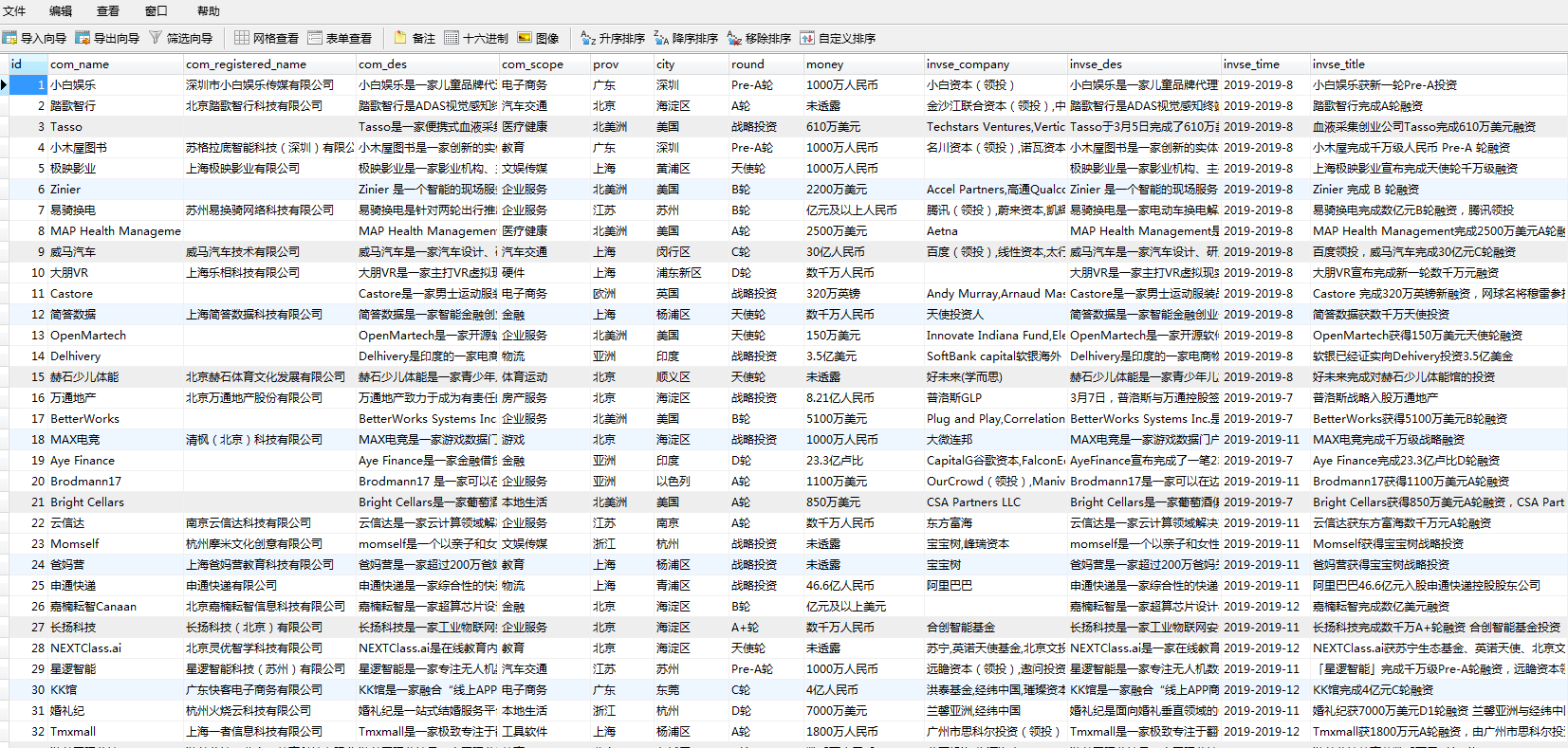
PS:详情信息这里没有爬取,详情信息主要是根据上面列表页返回的json数据中每个公司的id来爬取,详情页的数据可以不用登录就能拿到如:https://www.itjuzi.com/api/investevents/10262327,https://www.itjuzi.com/api/get_investevent_down/10262327,还有最重要的一点是如果你的账号不是vip会员的话只能爬取前3页数据这个有点坑,其他的信息模块也是一样的分析方法,需要的可以自己去分析爬取。
https://blog.csdn.net/sandorn/article/details/104284233