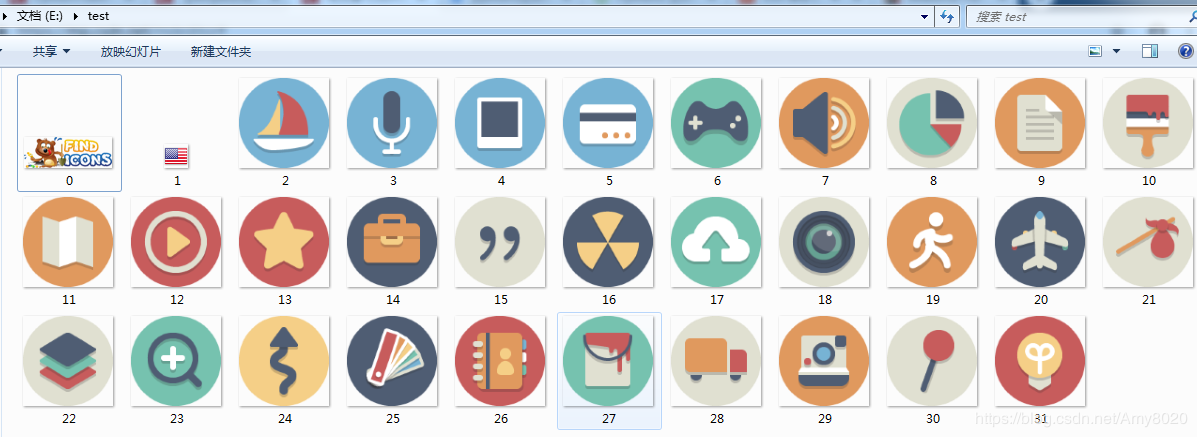命题
交互式输入网址,爬取网页中全部png图片。
若想爬取其他图片,只改动正则表达式即可
思路
- 读取网页中源码
- 根据网页源码制定正则表达式,进行匹配
- 存取图片至本地
- 交互模式输入网址,若不输入则按默认网址爬取(http://findicons.com/pack/2787/beautiful_flat_icons)
知识点
- 根据源码编写正则表达式:reg=r’src=”(.+?.png)” alt’

- 为提升速度,进行编译匹配
imgre=re.compile(reg)
imglist=imgre.findall(html)
源码
import urllib.request
import re
import os
import urllib
#打开网页,读取源码
def getHtml(url):
page=urllib.request.urlopen(url)
html=page.read()
return html.decode('UTF-8')
#正则表达式,定位所有图片
def getImag(html):
reg=r'src="(.+?\.png)" alt'
imgre=re.compile(reg)#编译一下,提升运行速度
imglist=imgre.findall(html)#匹配
#指定位置存放
x=0
path="e:\\test"
if not os.path.isdir(path):
os.makedirs(path)
paths=path+"\\"
for imgurl in imglist:
urllib.request.urlretrieve(imgurl,'{}{}.jpg'.format(paths,x))#以第二个名字下载链接
x=x+1
return imglist
#变量
print(u'---------网页抓取图片----------')
print("请输入URL地址")
url=input()
if url:
pass
else:
print(u'---------没有输入地址正在使用默认地址----------')
url='http://findicons.com/pack/2787/beautiful_flat_icons'
print(u'----------正在获取图片---------')
html_code=getHtml(url)
print(u'----------正在下载图片---------')
print(getImag(html_code))
print(u'----------下载成功---------')
input('Press Enter to exit')